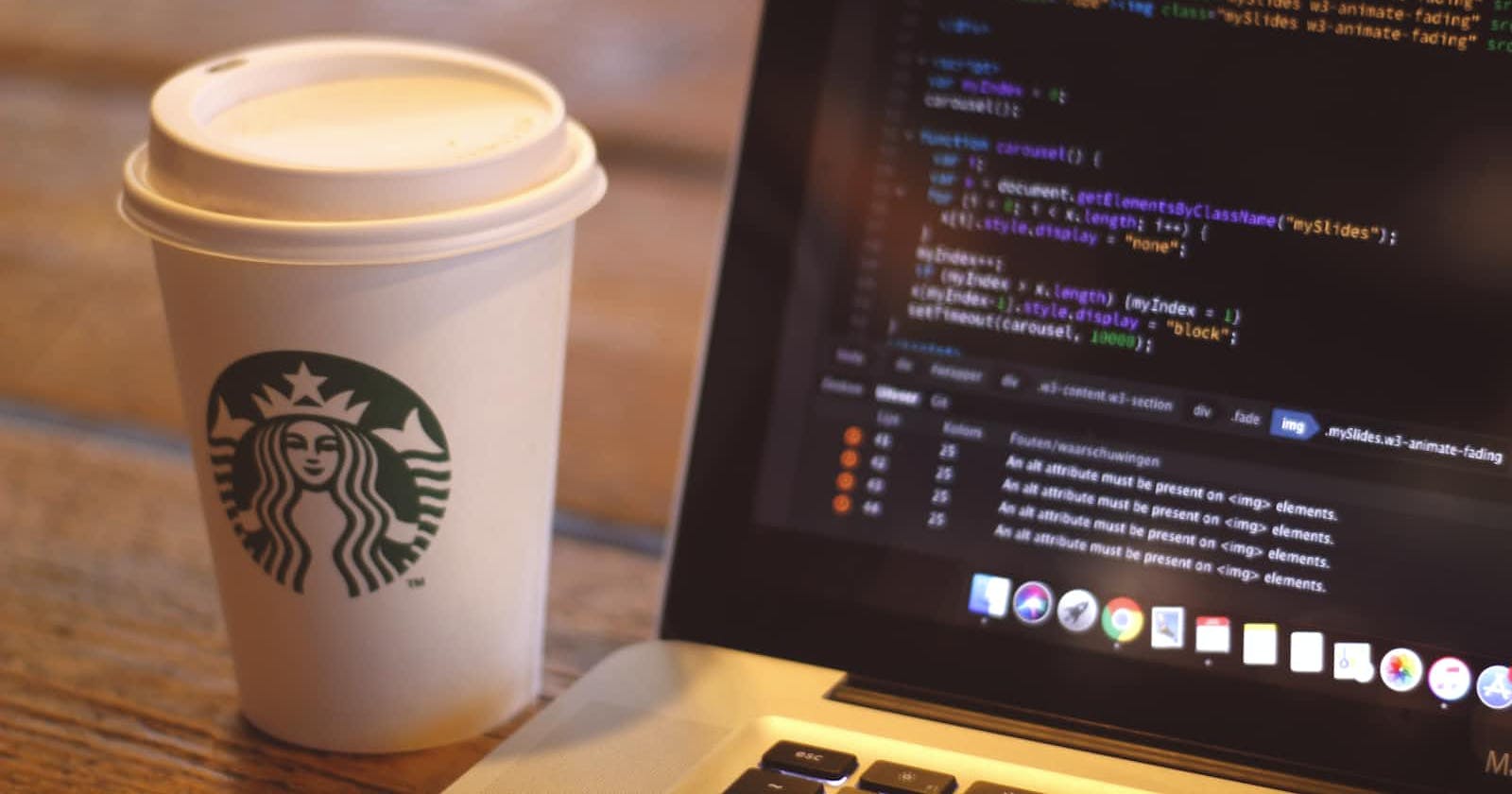<!DOCTYPE html> - The declaration of the document type and version. This is the first line of an HTML document.
<html> - The root tag that defines an HTML document.
<head> - Contains metadata about the document, including title, keywords,
and other information.
<title> - Defines the title of the document, which appears in the browser tab.
<meta> - Provides additional metadata about the document, such as character encoding and viewport settings.
<link> - Links to external resources such as stylesheets and fonts.
<style> - Defines styles to be applied to HTML elements.
<body> - Contains the main content of the document.
<h1> to <h6> - Used to define headings or titles of varying levels of importance.
<p> - Used to define a paragraph of text.
<a> - Used to create a hyperlink to another web page or file.
<img> - Used to insert an image into the document.
<ul> - Used to create an unordered list.
<ol> - Used to create an ordered list.
<li> - Used to define list items within an <ul> or <ol> element.
<table> - Used to create a table within the document.
<tr> - Used to define a table row.
<th> - Used to define a table header cell.
<td> - Used to define a table data cell.
<form> - Used to create a form for user input.
<input> - Used to create a form input field.
<button> - Used to create a button within a form.
<textarea> - Used to create a larger text input field within a form.
<select> - Used to create a dropdown list within a form.
<option> - Used to define an option within a <select> element.
<label> - Used to create a label for a form input field.
<div> - Used to create a container element for other HTML elements.
<span> - Used to create a container element for a small amount of text or other inline HTML elements.
<header> - Used to define a header for a section or document.
<nav> - Used to define a navigation menu.
<main> - Used to define the main content of a document.
<section> - Used to define a section within a document.
<article> - Used to define an article or blog post within a document.
<aside> - Used to define content that is related to but not necessarily a part of the main content.
<footer> - Used to define a footer for a section or document.