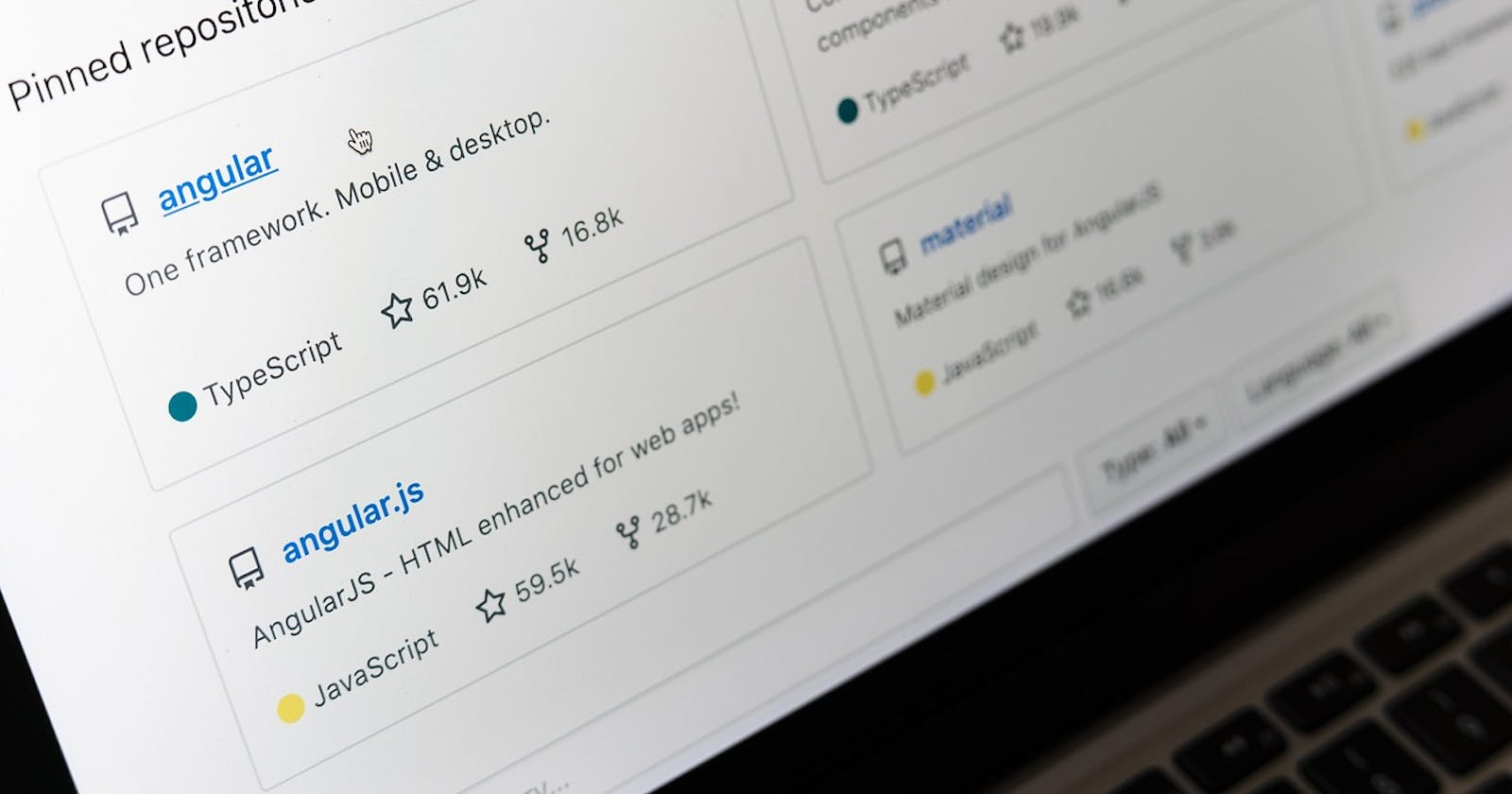Mastering GitHub: A Guide to Common Commands for Effective Collaboration
GitHub is a code hosting platform that allows developers to store, manage, and collaborate on software projects. It provides a web-based interface that allows users to manage their repositories, issues, and pull requests. It also offers a wide range of tools for code review, bug tracking, and project management. GitHub is widely used in the open source community, but it can also be used for private repositories.
GitHub Commands
GitHub provides a wide range of commands that allow users to manage their repositories and collaborate with others. Here are some of the most commonly used GitHub commands:
git clone
The git clone command is used to create a copy of a repository on your local machine. This allows you to work on the code locally and then push your changes back to the remote repository. The command syntax is as follows:
git clone [repository URL]
git add
The git add command is used to add files to the staging area. This means that they are ready to be committed to the repository. The command syntax is as follows:
git add [file name]
git commit
The git commit command is used to save changes to the repository. It creates a snapshot of the changes made since the last commit. The command syntax is as follows:
git commit -m "commit message"
git push
The git push command is used to upload local repository content to a remote repository. This is the command you would use to share your changes with others. The command syntax is as follows:
git push [remote name] [branch name]
git pull
The git pull command is used to update your local repository with the latest changes from the remote repository. This ensures that you are always working with the most up-to-date code. The command syntax is as follows:
git pull [remote name] [branch name]
git branch
The git branch command is used to create, list, and delete branches. Branches allow developers to work on different features or fixes in parallel. The command syntax is as follows:
git branch [branch name]
git merge
The git merge command is used to combine changes from one branch to another. This is typically done when a feature or fix is complete and ready to be merged into the main branch. The command syntax is as follows:
git merge [branch name]
Whether you are new to GitHub or an experienced user, mastering these commands will help you get the most out of this powerful platform.